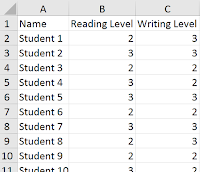Student achievement data is among the most public data sets that exist for education. Scores from annual summative tests wind up in all sorts of places, from the front page of the newspaper to Zillow. Because of that, I've been shying away from using these data as the source of a data story. They already get enough attention, right?
But then I started hearing some conversations in my district that piqued my interest. (You can
read about that on my other blog.) So I pulled scores for our current sixth grade students. I looked at their scale scores and performance levels from third, fourth, and fifth grade in the area of English language arts. I was interested in a few different things:
- What is the average growth students made between grades 3 and 5?
- What are the common characteristics of students who are persistently low-performing (or high-performing)? What about the ones in the middle (a/k/a "the bubble")?
- What do we mean when we refer to groups of students as red kids or bubble kids?
The Data
Calculating the growth was easy: just subtract the 2015 score from the 2017 score. But understanding the significance of that change was a bit more challenging. Is it better to gain 75 points vs the 70 necessary to show two grade levels of growth? Probably, but how much better? I wasn't ready to just declare an arbitrary cut. I was going to need some stats to guide me.
Now, all you stats lovers out there can probably think of several ways to represent this (and maybe a few will leave comments to tell me how I can do it mo betta)...but in the end, I decided to do something very simple. I transformed the values representing the amount of change in scores to
z-scores. I
normalized them. Why? Because this gave me a quick idea of how many students had performance that was relatively typical to their peers (within one standard deviation) and which ones had even larger amounts of change (two or three deviations from the mean).
The Build
Once I had the various groups (-3, -2, -1, 1, 2, 3 SD), I thought more about how to represent this. But to back up a little bit, I have to say that my favourite starting idea was to cut different diameters of dowel rods into lengths that represented the amount of change for each students performance. Since we often talk about
bubble kids, I wanted the data to look like bubbles. However, I don't have a saw that would make this simple work...and thinking about all the
measurement involved and sorting things out made me a little queasy. I
wanted a round shape, though. Lucky for me, Amazon sells
bags of wooden disks in 1", 2", and 3" sizes. A-ha! Now I had something that corresponded to the calculated SDs and could easily paint them to match the level of student performance.
I still wanted to work in the concept of
change. In other words, do students tend to stay at one particular level of academic performance? To represent this, I decided to stack the disks. If a student had spent only one out of the last three years at the most recent performance level, they got one disk. Two years at a level was shown by two, and three years with three disks.
Another challenge was to represent negative change. The raw difference between 2015 scores and 2017 scores ranged between -101 and +226. Although I could still place the disk on the display according to the 2017 score, I decided to paint the disks black to represent the "hole" in performance over time. Then, a roofing nail was attached to the back and the raw score written on the edge for placement reference.
The other materials for the build included five shades (orange, yellow, green, blue...and black) of shiny enamel paint in sample sized cans, wood glue and super glue, .75" roofing nails (leftover from
the last story), fabric with small circles to reflect the bubble theme, and glittery grey paper for the lettering. My assistant and I punched 1" discs in the paper and used an enlarged dot matrix font to guide the creation of the letters. We slid the template for the words behind the fabric on the bulletin board, which was enough for us to see where to peel and stick each dot before sliding the template back out.
The "bubbles" were pushed into the board like oversized push pins, using the
y-axis of the board as a guide for placing each disk in position (axis ranged from 2200 - 2800, with 2502 = met standard). There was no particular value assigned to the
x-axis. We placed disks in that direction purely based on aesthetics of the overall display.
Lessons Learned
When I get an idea for one of these, it comes together very quickly. This one took a week from inception of idea to final product. And yes, that includes a lot of weekend time to pull, clean, organize, and transform the data. But I am always grateful to The Muse, when she deigns to visit, and willing to give in to the compulsion to create these works. I am also grateful to have an enthusiastic and supportive working environment for these. I try to keep them cost effective (the last two have included ~$100 in materials) and am always sure to keep up with my regular work while cranking out this other stuff.
These builds include a lot of trial and error. I am embarrassed to share how long it took us to figure out that we could just slide a patterned piece of paper behind the fabric on the board to use a template for the letters. We had googled for ideas for paper-to-fabric transfer. We plotted different ideas using a measuring stick and T-square. We drew things in PowerPoint. And then, duh, we figured it out. We did try different types of glue to see which was best for getting the non-pointy end of a nail to stick to wood. And so on. The lesson here is that even when you have to
kill your darlings during the ideation phase, you can't give up during the build. Keep going.
To learn more about this data story, please visit the
companion page for the analog build.